Remote Desktop as a Service (RDP) in Dubai, UAE
Businesses can increase productivity and collaborate more effectively with Remote Desktop Services in Dubai, UAE
Instant setup
RDP
Fast shared
RDP access
Pre-Installed
Browser
99.9%
Service Uptime
24/7
Local Support
Accessible from
any device
Avaiability of
your data anytime
Highly protected
& secure

Specifications
- 1 user
- 10 GB space
- Browse at upto 100Mbps
- United Arab Emirates IP address
10,000+ hppy customers trust us
“Great Service, very reliable. Been working with European based service providers, and comparatively, found BW to be far ahead in terms of customer service and prompt response. Love the 24 hour availability. Keep it up guys”
“We recently upgrade our server with BW and very happy with the process and whole up gradation dose not impact our daily work routine as they ask you for the best time to make such changes. GOOD JOB”
“I appreciate your quick response and follow up on the issue until it resolves. Thanks for the best professional assistance as expected. Excellent 24/7 customer support and very much supportive and friendly staff. That makes this company the first choice for cloud hosting in UAE”
“Number one hosting & services in UAE. I’ve been customer and dealing with them since 2016. Amazing and fast responding from the support team fast and quick help from the team Jayesh help more and follow up with me step by step till solve the issue in 20 min Thank you Best Team Buzinessware FZCO Dubai”
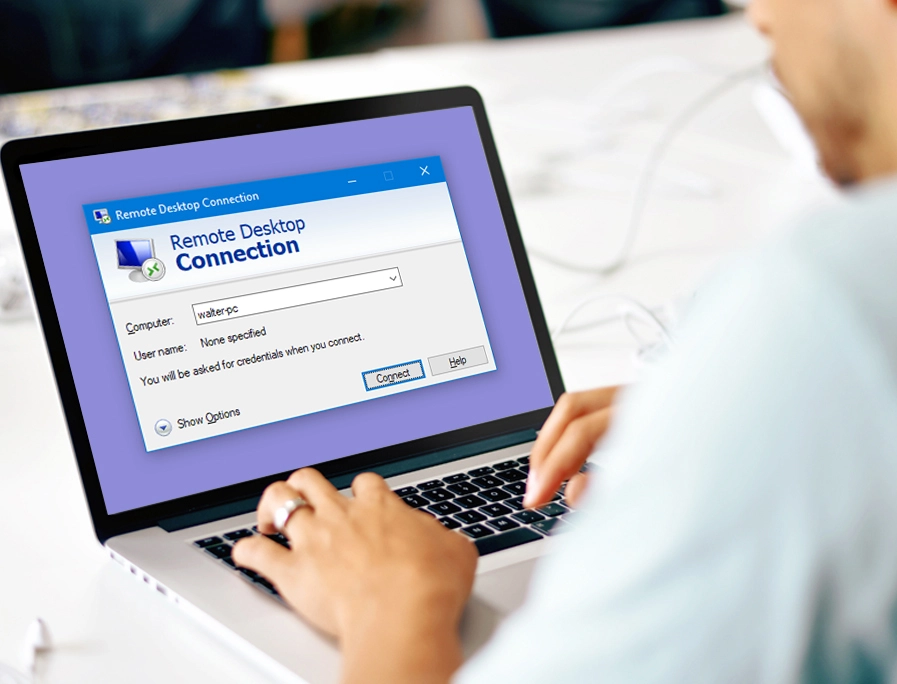
Connect to a session-based desktop located in Middle East data centers using an Internet connection from virtually any computer, tablet, or smartphone
Mobility
Work from anywhere, on any device. Just install the Remote Desktop client or use a web browser from a PC, Mac, tablet or smartphone
Scalability
Easy-to-manage solution for a fluctuating workforce. It takes only minutes to provide desktops and applications for new users
Performance
Our high-class servers, CPUs, RAM, and storage provide outstanding performance. Build your virtual desktop infrastructure confidently
Cost Efficiency
Extend the lifecycle of your IT assets. Because all the processing occurs at the server end, your desktops are acting as terminals and don’t need extra resources
A virtual desktop infrastructure on performance cloud

RD Session Host
Remote Desktop Session Host (RD Session Host) enables a server to host RemoteApp programs or session-based desktops. Sizing for your Remote Desktop hosts is critical and often the source of issues in projects

RD Licensing
Remote Desktop Licensing (RD Licensing) manages the licenses required to connect to a Remote Desktop Session Host server.

RD Web Access
Remote Desktop Web Access (RD Web Access) enables users to access RemoteApp and Desktop Connections through the Start menu, or through a web browser

RD Gateway
Remote Desktop Gateway (RD Gateway) enables authorized users to connect to RemoteApp programs, and session-based desktops on an internal corporate network from any Internet-connected device

RD Connection Broker
Remote Desktop Connection Broker (RD Connection Broker) enables you to evenly distribute the load among RD Session Host servers in a session collection or pooled virtual desktops in a pooled virtual desktop collection

RD Profile Disks
User profile disks centrally store user and application data on a single virtual disk dedicated to one user’s profile. It is attached to the user’s session at logon and detached at logout. With this process, there is no copying of wp-content at logon or logoff
Get the top excellent remote desktop services in Dubai, UAE:
Microsoft created and programmed the Remote Desktop Protocol. It is only used to link several machines or servers remotely. RDP software must be installed on the computer that will be used as the target, and an RDP client must be installed on the computer that will connect to the target. When it comes to connecting to a machine in a unique location such as the United Arab Emirates, the good news is that we can take care of this for you dependably and cost-effectively. Many servers are only set up to deploy this feature for Shared Remote Desktop needs. At the same time, you can purchase a plan with dedicated resources that allows you to conduct all other functions that an online service provides.
Benefits you will get from our remote desktop in UAE:
Our remote desktop service in Dubai UAE is a technology that lets you connect a computer in one area to a distant computer in another. You can use this connection to access your business computer from your home or anywhere else. Once you have established a connection, you may utilize all of your applications, programmers, files, and directories from the client computer. You must, however, leave the host computer on for this to work smoothly.
Friendly support:
Our Window Remote desktop are confident that you will have no problems working with us, and if you have any questions or want to learn more, we are available to you 24/7.
No technical knowledge:
There is no practical difference between a desktop and a remote desktop interface, so you can navigate through it just like you would on your computer.
Fast connectivity:
Because our computers are connected to the internet through the greatest switches and numerous internet carriers with at least 100Mbps ports, you will be able to connect to the target host in real-time.
Save Money:
Using our remote desktop services can save you more money in the long term. Remote services do not necessitate nearly as much IT support as traditional desktop services, and These services are cloud-based and do not rely on a central drive to function. Our UAE RDP services allow you to invest in dependable storage solutions at a fraction of the expense of traditional services. If problems emerge, you will almost certainly have a specialized support team available at all times to help with data management and system operation.
Accessibility:
In many circumstances, our Remote Desktop services in UAE allow remote workers to access critical data from nearly any device, including mobile phones and laptop PCs. To access this data, users will need to enter login credentials, which is often the same as what they would enter on a regular office PC. With our remote desktop services, you will be able to apply permissions to specific files and systems, much as on a desktop, to avoid data breaches and ensure privacy. Furthermore, a task manager remote desktop allows authority officials to monitor the progress of remote employees’ work. In the end, you can keep track of your overall work performance at any moment.
Configuration:
You could feel restricted in terms of device configuration when using a normal PC. It may take some time for your current network to adjust to new systems or programs. You don’t need to bother about any form of setting when using our remote desktop services in UAE. Employees just connect their personal devices to the cloud-based remote desktop service. They can usually use any device, such as a Windows or PC, to access the service. You can simply unplug one device and attach a new one if they wish to switch gadgets. Investing in our remote desktop services will help you save time configuring devices and systems.
Features of our remote desktop
RD connection broker:
Our remote desktop Allows users to reconnect to virtual desktops and session-based desktops that they already have
Allows you to increase load evenly amongst RD Session Host servers in an assembly collection or pooled virtual desktops in a pooled virtual desktop collection
Just Access to virtual desktops in a virtual desktop supply is provided.
RD Gateway:
Authorized users can connect to virtual desktops, RemoteApp programmes, and session-based desktops on an internal corporate network from any Internet-connected device using our Remote Desktop Gateway.
RD licensing:
The licenses required connecting to a Remote Desktop Session Host server or a virtual desktop are managed by our Remote Desktop Licensing in UAE. RD Licensing can be used to install, issue, and track license availability.
RD Session Host:
A server can host RemoteApp programs or session-based desktops using our Remote Desktop Session Host. Users can use RD Session Host servers in a session collection to run programs, save data, and access resources.